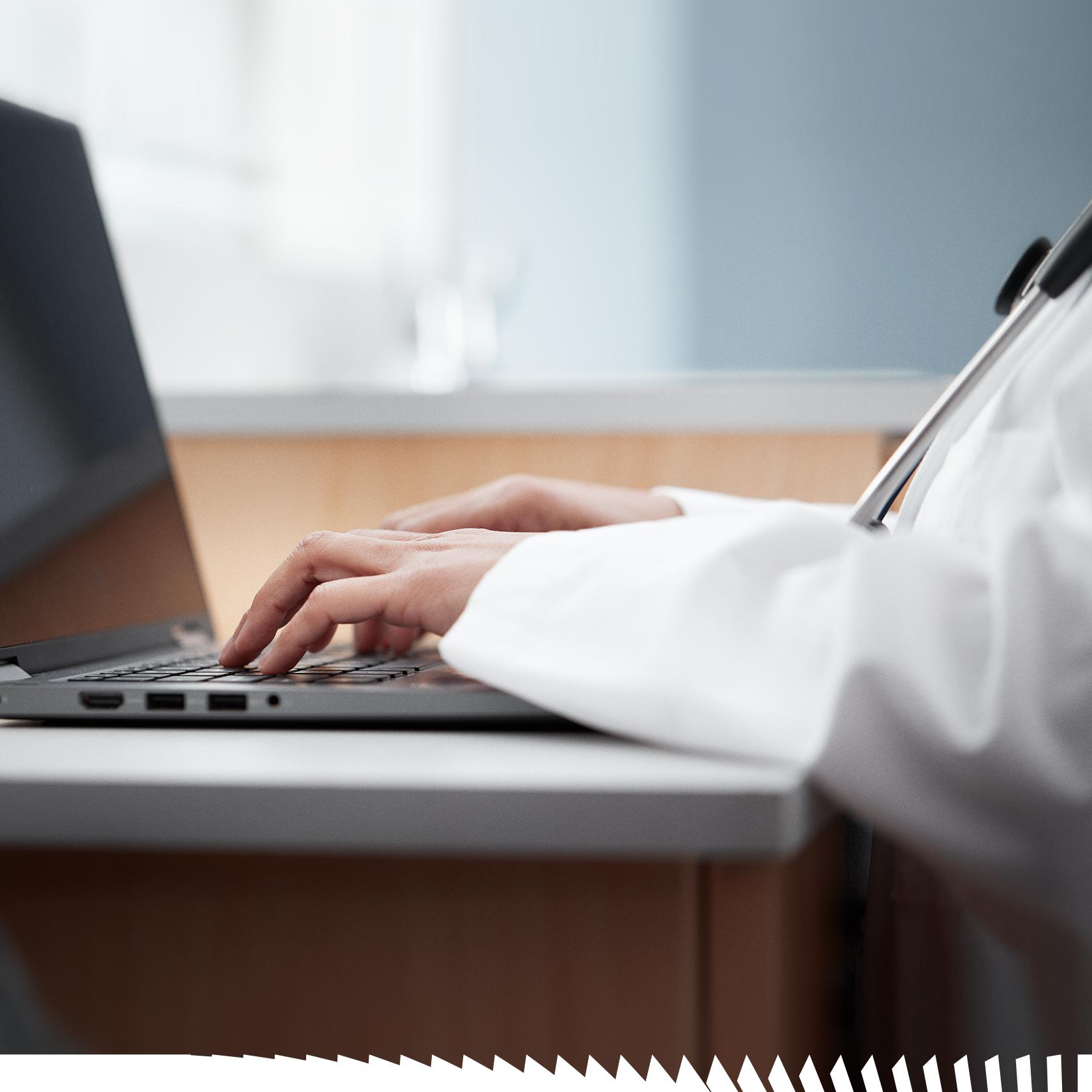
Advancing Connected Care™ with athenahealth EMR Connectivity
Help improve clinical workflows and reduce manual documentation by sending exam results and patient data right to your EMR. Connect your Hillrom patient monitoring, diagnostic cardiology and vision screening solutions to athenahealth’s EMR and experience a streamlined workflow that works best for your practice.
- Reduce time previously spent manually entering data into the EMR
- Improve accuracy by automatically associating results with the EMR orders
- Work more efficiently by freeing up your time for other patient priorities
Streamline clinical workflows across your facility

Patient Monitoring
Send data from validated vital signs solutions—including the Welch Allyn® Spot Vital Signs® 4400 Device, Welch Allyn Connex® Spot Monitor and Welch Allyn Connex Vital Signs Monitor—to your EMR with a few simple clicks.

Diagnostic Cardiology
ECG data can be sent directly to your EMR from validated devices via the ADM. Validated solutions include the Welch Allyn® Diagnostic Cardiology Suite™ ECG, plus the ELI® 280 and 380 Resting ECGs and the Q-Stress Cardiac Stress Testing System with the HeartCentrix® Cardiology Gateway.

Vision Screening & Diagnostics
Connect the Welch Allyn® RetinaVue care delivery model and the RetinaVue 700 Imager to athenahealth's EMR to transfer diabetic retinal exams and diagnostic reports directly to the patient chart via secure, HIPAA compliant RetinaVue Network Software.
Connectivity Counts for ECGs
You’ve seen a demonstration and your facility has selected the Welch Allyn Diagnostic Cardiology Suite—with ECG and/or Spirometry—as the new solution for simple, accurate, connected ECG acquisition. Now what? Here’s what it will look like to get your ECGs connected with athenahealth EMR.
- Install your software to enable the Diagnostic Cardiology Suite interface with athenahealth EMR.
- Search for “athenaNet for HRC ECG release notes,” which will include instructions on how to configure the interface.
- Next, use those instructions to configure and register the computer(s) that will be running Diagnostic Cardiology Suite. (Please note: The first time a device is connected, you will be prompted to install the athenaNet device integration component automatically.)
- Congratulations, now your device is integrated with athenahealth EMR!

An ECG in 1-2-3
LAUNCH
A clinician launches the Diagnostic Cardiology Suite ECG from athenahealth.
CAPTURE
An ECG is captured and saved for physician review, editing and signature.
REPORT
The final report with discrete data is uploaded to athenahealth EMR.
Walk Through an ECG Workflow
Follow along with a simple, step-by-step athenahealth EMR workflow for the Diagnostic Cardiology Suite ECG.

Understand the Benefits of ECG Connectivity
See how the Diagnostic Cardiology Suite ECG connects to athenahealth to create a streamlined workflow that’s designed to save you time and help reduce manual data entry errors.
See the difference a connected ECG workflow can make:
Unconnected Workflow
- Order an ECG
- Manually document patient demographics in the ECG software
- Capture ECG and print test results for physical review
- Scan the ECG printout and import into athenahealth
- Add physician notes to ECG printout
- Add diagnosis in athenahealth EMR
- Complete order
Connected Workflow
- Order ECG in athenahealth
- Launch the device from athenahealth (patient demographics will automatically populate and acquisition will start)
- Capture ECG; image of unconfirmed ECG is uploaded to athenahealth
- Physician opens ECG from athenahealth by clicking “Update Results” to review, then edits the interpretation and signs
- Final report (and discrete data) uploaded to athenahealth
Ready to connect?
Contact your Hillrom representative today and learn more about connecting validated solutions to athenahealth EMR.


